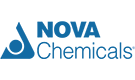|
|
06/20/2014
We would like to present a new version (15.3.0.3) of HarePoint HelpDesk - the solution for an efficient ticketing system on SharePoint 2013 and 2010 sites. There are the following main improvements in the new version of the product: Firstly, we added a package with demo-data in the product! This means that you can see how the product works and demonstrate product interfaces and features to your team immediately after HelpDesk installation. The demo-data includes a requests list (where requests have different statuses: open, closed, on hold, resolved, etc.), some SLA rules, technician signatures, samples of KB articles, and reply templates. We hope the demo-data package will speed your introduction to HelpDesk and save you the time and efforts needed to add data for experimentation by yourself. Secondly, a feature to create tasks related to specified requests has been added, so now a technician can create a task and assign it to the other team members. When a task is created, the initial request status is set to 'on hold' and the request maintains this status until it is resolved. This feature is very useful in cases where the technician needs to get advice from a remote team member or perform additional investigation to resolve the request. Finally, we had several requests from our customers to save the full message history of the request in email notifications. We added a new macro for notification message templates and this feature is available now. This option is very handy when helpdesk users interact in tickets via exclusively, not using the helpdesk form in SharePoint at all. You are welcome to get the new version of the product at the HarePoint HelpDesk for SharePoint homepage. |
Our valued customers
HarePoint products are recognized by thousands of companies