|
|
HarePoint Workflow Scheduler for Microsoft SharePoint is a free software product that allows automatic execution of SharePoint workflows on a schedule. This product is designed for the SharePoint 2010 workflow platform. With its help, you can automate recurring business processes, debug your workflows with various sets of parameters, and test server performance by running workflows on a regular schedule. The product supports declarative workflows (created in SharePoint Designer) and Microsoft Visual Studio workflows. It supports both site and list workflows and allows launching of a workflow for every document or list item, for manually selected items or for items selected by CAML query. HarePoint Workflow Scheduler is fully compatible with Microsoft InfoPath, and has the capability to pass pre-defined parameters. 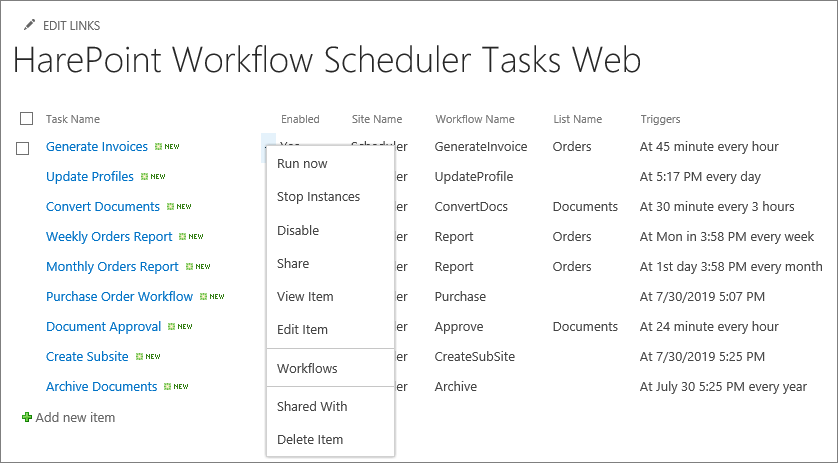
HarePoint Workflow Scheduler features
HarePoint Workflow Scheduler is designed for Microsoft SharePoint Server Subscription Edition, 2019, 2016, 2013, 2010, SharePoint Foundation 2010, Microsoft Office SharePoint Server 2007 and Microsoft Windows SharePoint Services 3.0. The smart installation wizard helps you install the product in any environment in minutes. The product do not require any post-configuration, so you will be able to begin use within 5 minutes after download. We also recommend you to try our HarePoint Workflows Extensions product, which offers over 300 activities for SharePoint workflows, including activities for SharePoint administration, document management, creation and conversion, Active Directory integration, working with SQL databases and web services, networking and others. Together, these two products allow you to solve complex SharePoint automation tasks and automate business processes without programming. Licensing InformationHarePoint Workflow Scheduler is free for commercial and non-commercial use. Here you can download the free version of HarePoint Workflow Scheduler.
Leave your feedbackYou are welcome to share your experience with HarePoint Workflow Scheduler among us and other HarePoint users.
Additional information
|
Our valued customers
HarePoint products are recognized by thousands of companies













