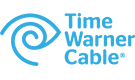At the end of the year we'd like to highlight our accomplishments in 2018 and give you a sneak peek at some of our great plans for 2019:
-
HarePoint Analytics can now collect data on user’s Social Activity. New "SharePoint Social Features" reports category includes 9 reports that allow you understand social interactions within the company, detect the relationships (hot points, dead ends, and associations) between site content and team members’ reactions and behaviour.
It is now possible not only to see the reports' data, but to compare the key metrics within different time periods in a single report. Reports can be visualized by graphs as well as by detailed data tables making it easy to see the difference in selected periods of time. Thus HarePoint Analytics becomes an ideal tool for performing both express-analysis and fundamental research of data dynamics.
Significant improvements of the UI: new layout for graphs and data-tables (both for on-screen and exported reports) make the usage of HarePoint Analytics for SharePoint more comfortable and user-friendly.
In 2019 we’re planning to finish development of HarePoint Analytics for Office 365. Cross-farm reporting and some great features such as possibility to work with the collected data using Microsoft Power BI will be available for both Office 365 and On-premise installation of SharePoint.
-
HarePoint offers powerful solutions for workflow authoring for all workflow platforms for SharePoint including a SharePoint Online. We are actively developing these solutions for over 10 years to suit all the needs of our customers.
HarePoint Workflow Extensions for Office 365:
- new licensing model - clear and transparent subscription plans including our unique FREE subscription make the product usage really cost-effective for companies of any size.
- more than 35 new actions. It makes the total number of actions included in the product - 203!
HarePoint Workflow Manager Extensions for SharePoint - for 2013 workflow platform:
- more than 30 new actions. The total number of included activities is 185!
HarePoint Workflow Extensions for SharePoint - for 2010 workflow platform:
- 10+ new actions including unique 'Loop Through and Update List Items', 'Send E-mail with Word Document as a Body' and 'Convert Image to PDF'. The total number of activities - 328!
In 2019 we will continue adding new actions to all solutions (including actions based on users requests, so please forward us your suggestions) to make your workflows smarter and more powerful. Our plans for 2019 also include development of HarePoint Workflow Scheduler (for Workflow Manager (2013 workflow platform)) and HarePoint Extensions for Microsoft Flow.
At last, we would like to remind you about our FREE tool - HarePoint Workflow Designer, probably the most comfortable tool for creating workflows in visually-reach environment directly in your web-browser. This app makes it easy to work with both SharePoint Workflow Designer’s built-in activities and advanced HarePoint workflow actions.
-
We've enriched the Standard edition of HarePoint HelpDesk with smart, flexible, innovative, data-rich, fully customizable reporting service. Company management now have a complete tool to fully control the support team. New reporting tool within HarePoint HelpDesk for SharePoint provides customized reports which can be created in reports designer included in the platform. Customizable Overview dashboard, advanced access rights settings, improved SLA reporting and increased reporting performance make HarePoint HelpDesk for SharePoint a complete HelpDesk solution for any company. New handy features such as adding attachments to the ticket using drag'n'drop have completed the feature list of HarePoint HelpDesk for SharePoint.
In the year of 2019 we will release a new mobile-friendly version of HarePoint HelpDesk for SharePoint which will allow technicians to operate helpdesk remotely using their mobile devices. We're also planning to release new enhanced access right management which will allow fine tuning of user's access rights and limitations based on their roles and company's policies.