HarePoint Workflow Extensions product includes “E-mail” category with the actions to Send E-mails with various options:
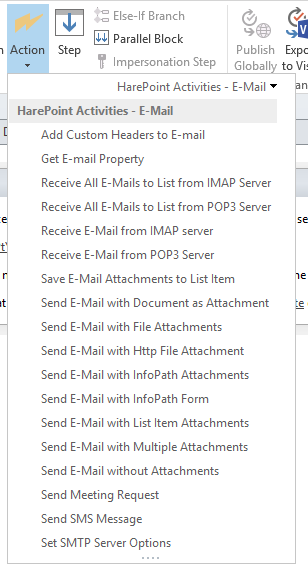
Despite there are so many options available, the capabilities to create an e-mail with rich text formatting were limited to only very basic features:
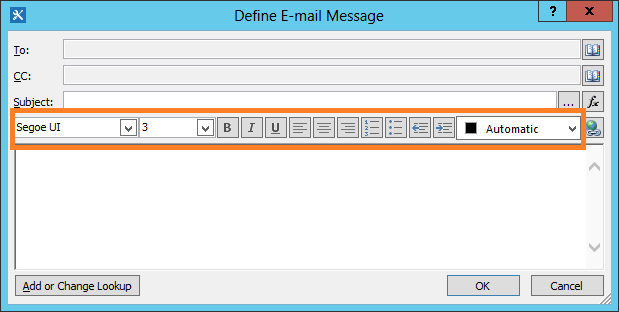
Now, HarePoint introduced a workflow action that implements an easy approach to create e-mails with complex text formatting – Send E-mail with Word Document as a Body action.
The idea is simple; first, you write and format the e-mail body in Microsoft Word using its wide formatting capabilities, save it to a document library in SharePoint, and then point to this Word document in a Send E-mail with Word Document as a Body action.
As a result, an e-mail will be sent with the body taken from the Word document.
Here is how it works step by step.
Step 1: Writing and formatting the future e-mail body in Microsoft Word
As you can see, in this example the Word document contains complex formatting elements such as tables, colored text, horizontal delimiters and content control fields.
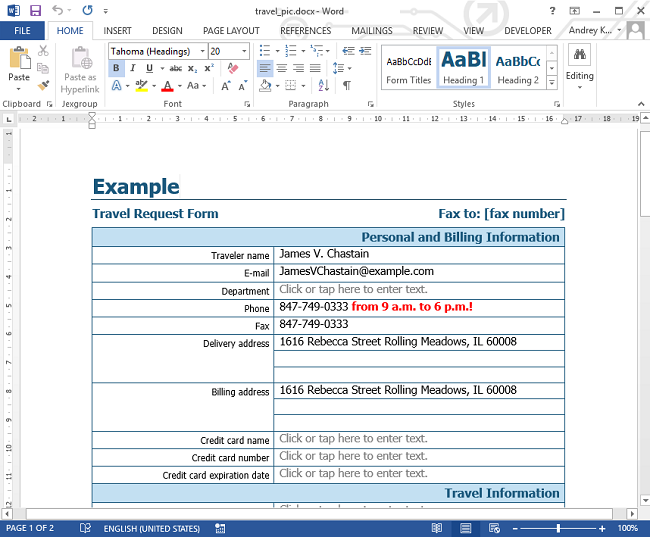
Step 2: Uploading the Word document to a document library
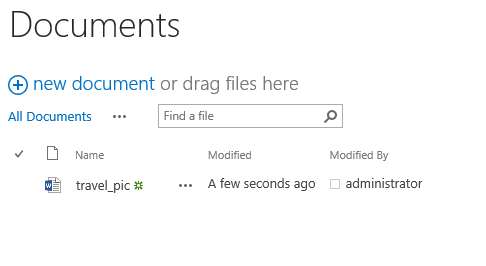
Step 3: Adding a workflow to send e-mail
The new workflow action is very easy to use; all parameters are intuitive – To, Cc, Bcc fields, e-mail subject, and finally the link to the Word document we’ve just uploaded.
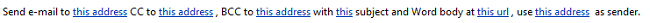
The last parameter is optional and allows specifying an alternative sender address, if necessary.
Note: the workflow actions from E-mail category use the global SharePoint settings for outgoing e-mails. Consult your SharePoint administrator to make sure this configuration in SharePoint is complete.
Result
When the workflow runs, it sends out an e-mail with the body exactly as in the Word document:
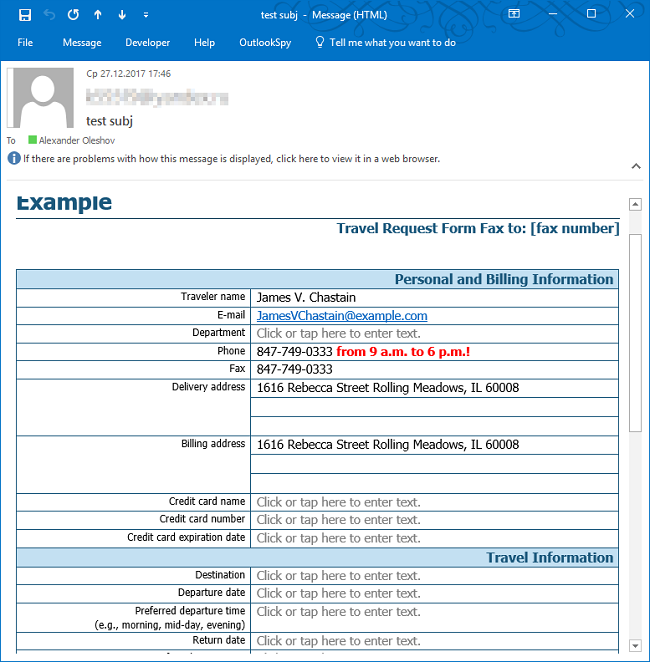
As you can see, the new Send E-mail with Word Document as a Body action is very straightforward to use.
You can see whole process of creating such a workflow in this video:
In combination with other HarePoint workflow actions it possible to realize various automation scenarios. In particular, you can send filled invoices or forms right in the e-mail body without converting them to PDFs and attaching them to e-mails.




