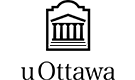The workflow activities from this category allow SharePoint workflow to send emails with a range of features and conditions as well as to process messages receiving in workflows. The most essential actions enable sending email with attachment in SharePoint workflow, saving email attachments in a list, sending meeting requests among others.
SharePoint workflow operations with e-mail
- Add Custom Headers To E-mail
This workflow action adds the specified e-mail headers to the e-mails sent by the HarePoint Send E-Mail actions.
- Get E-Mail Property
This workflow action is used to retrieve message properties from the mime body. The list of available properties: HTML body, TEXT body, sender name, sender e-mail, CC recipients, reply to, date sent, importance, mail headers.
- Receive All E-Mails to List from IMAP Server
This workflow action is used to download all or specified number of messages from the specified IMAP mailbox from the default folder (usually INBOX) to the prepared SharePoint list. The messages are marked as read after adding into SharePoint list.
- Receive All E-mails to List from POP3 Server
This workflow action is used to download all or specific number of messages from the specified POP3 mailbox to the prepared SharePoint list. The messages are deleted from the mailbox after adding into SharePoint list.
- Receive E-Mail from IMAP Server
This workflow action is used to receive e-mail message from IMAP mail server from a default folder (usually INBOX). Action gets the list of messages in mailbox, receives the first one and marks the received message as read.
- Receive E-Mail from POP3 Server
This workflow action is used to receive e-mail message from POP3 mail server. Action gets the list of messages in mailbox, receives the first one and deletes the received message from mailbox.
- Save E-Mail Attachments to List Item
This workflow action is used to retrieve attachments from the e-mail message and attach them to the specified list item.
- Send E-Mail with Document as Attachment
This workflow action is used to send e-mail with the document from document library as attachment.
- Send E-Mail with File Attachments
This workflow action is used to send e-mail with one or more file attachments from local disk or network share.
- Send E-Mail with Http File Attachment
This workflow action is used to send e-mail with file attachment specified by URL.
- Send E-Mail with InfoPath Attachments
This workflow action is used to send e-mail with InfoPath attachments of list item.
- Send E-Mail with InfoPath Form
This workflow activity sends an e-mail containing InfoPath form that will be displayed in Outlook, and also upon double-click it will be opened in InfoPath Form Filler.
- Send E-Mail with List Item Attachments
This workflow action is used to send e-mail with attachments of list item. For example, you can send attachments of Task or Calendar item with this action.
- Send E-Mail with Multiple Attachments
This workflow action is used to send e-mail with multiple file attachment specified by array of URLs.
- Send E-mail with Word Document as a Body
This workflow action is used to send an e-mail with a Word document as a body. It is useful for sending invoices, surveys, and any other documents with complex formatting.
- Send E-Mail without Attachments
This workflow action is used to send e-mail without any attachments.
- Send SMS Message
This workflow action sends SMS messages to specified phone numbers with a specified text.
- Set E-mail Delivery and Processing Options
This workflow action is used to send personalized e-mails.
- Set SMTP Server Options
This workflow action is used to set SMTP server settings for HarePoint SMTP-related activities like Send E-Mail with List Item Attachments. This activity must be placed above all other SMTP-related activities in the current workflow step.
The capability when SharePoint workflow sends email with attachment is one of the most requested functions from workflow developers, so please note you can evaluate this feature in your test or development environment absolutely free of charge with the HarePoint Workflow extensions 30-day trial.
Other SharePoint Workflow actions categories