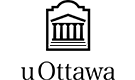The workflow activities from this category provide you new opportunities in management of your workflows.
SharePoint workflow actions and conditions
- Get SharePoint 2013 Workflow Instance Id
This workflow action is used to obtain the Instance ID of a 2013 platform type workflow.
- Get SharePoint 2013 Workflow Status
This workflow action is used to get status of a 2013 Platform Type workflow.
- Get Workflow Association Data
This workflow action is used to retrieve workflow association data.
- Get Workflow Instance ID
This workflow action is used to obtain the Instance ID of a running or stopped 2010 platform type workflow.
- Get Workflow Status
This workflow action is used to get a site or a list workflow status and the time of last status change.
- Get Workflow Template ID
This workflow action is used to obtain the template ID of a workflow by its name (as seen in SharePoint Designer).
- Start SharePoint 2013 Workflow
This workflow action is used to start a 2013 Platform Type workflow.
- Start Workflow
This workflow action is used to start a list or a site workflow. Due to the nature of Microsoft SharePoint Workflow Timer starting a new workflow can take from several seconds to several minutes, during which the workflow will have the status "Starting".
- Terminate SharePoint 2013 Workflow
This workflow action is used to terminate a 2013 Platform Type worklfow instance by its instance ID.
- Terminate Workflow
This workflow action is used to terminate running workflows started by Start Workflow action.
- Wait SharePoint 2013 Workflow To Complete
This workflow action pauses the workflow till the specified instance of a 2013 Platform Type workflow enters the Completed status.
- Wait SharePoint 2013 Workflow To Complete By Name
This workflow action pauses the workflow till the specified instance of a 2013 Platform Type workflow enters the Completed status.
- Wait Workflow To Complete
This workflow action is used to wait until workflow started by 'Start Workflow' action is completed.
- Wait Workflow To Complete By Name
This workflow action is used to wait until site or list workflow with specified name will be completed.
The custom actions of SharePoint workflows are available for evaluation with free 30-day trial.
Other SharePoint Workflow actions categories