|
|
As mentioned in the introduction, HarePoint Explorer for SharePoint can be used for operations not only with SharePoint object model, but also with any other object model built on basis of .NET platform. As an example, let us review the object model that provides access to Active Directory objects. Each node of Active Directory in .NET model is presented via object of type DirectoryEntry. To access the root node, we can use constructor DirectoryEntry without parameters. The following must be done for that:
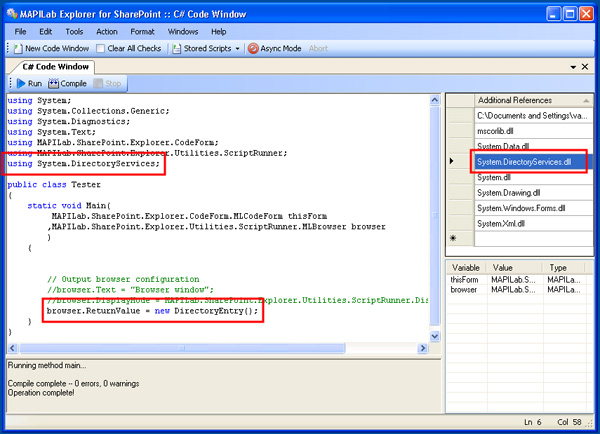 Click to open real size screenshot As a result of script execution, new browser window will be opened. Using this window the whole hierarchy of Active Directory can be researched:
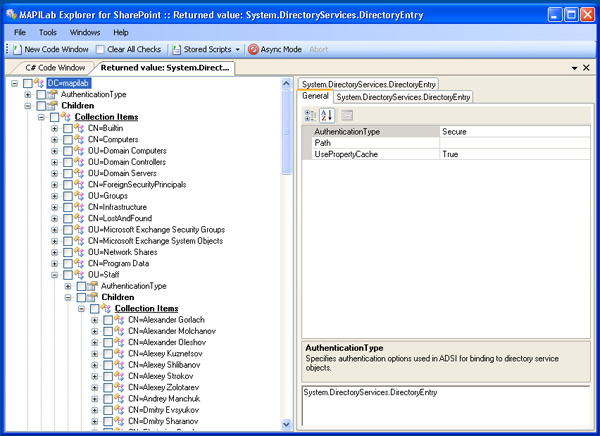 Click to open real size screenshot Additional information
|
Our valued customers
HarePoint products are recognized by thousands of companies








