|
|
The browser of object model displays the structure of any .NET object using the .NET Reflection technology.
Each node in the tree can be flagged to select the necessary nodes for further use in a script (see usage of script window). All objects that realize IEnumerable, interface are typed with bold font. Besides child nodes listed above, they also contain node Collection Items, in which the list of objects obtained by search in collection via methods of interface IEnumerator is located. Class System.String is exclusion as objects of this type are present everywhere. 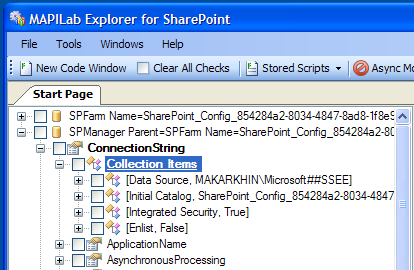 In the right section of browser window, you can find a set of tabs, each containing the standard list of properties. Set of tabs includes:
Example. On the image shown above, property Parent of object of type Microsoft.SharePoint.Administration.SPTimerService. is selected. In description of class SPTimerService , it is said that property Parent returns object of type SPPersistedObject – exactly this type is presented on the last tab. In our specific case, property Parent returned object of type SPFarm inherited from SPPersistedObject – that is why type SPFarm is presented on the second tab. 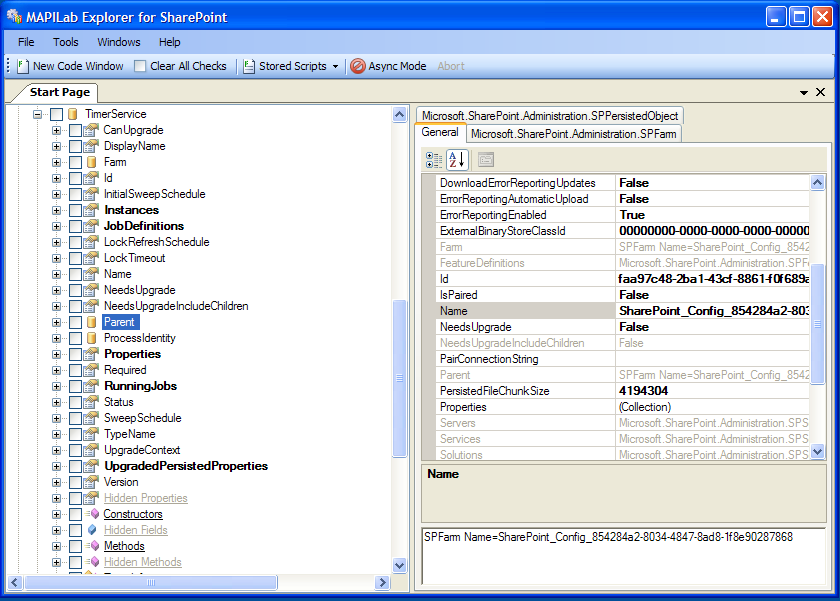
This program feature is useful, if properties return values like null – it can be always seen what they must return. If more detailed examination of any object is needed, it can be opened in separate browser window via context menu item Open in new window. 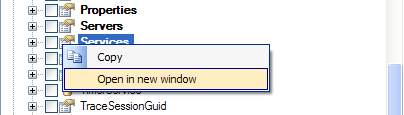 To simplify access to objects such as SPFarm, SPManager, SPTimerService, SPWebApplication, SPSite and SPWeb, you can automatically generate scripts to get them in uture work. to do that use the context menu item Add to stored. 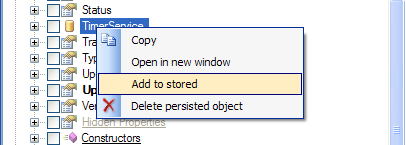 Also, objects like SPSite and SPWeb can be accessed from the Internet browser by selecting Open in Internet Browser from the context menu. 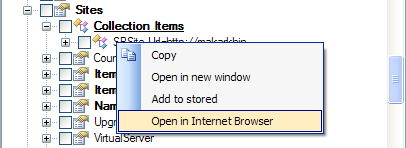
Change the values of the corresponding fields in the tab General to change the object properties. You should confirm changes to number of objects (eg, SPWeb) by selecting Save changes from the context menu. 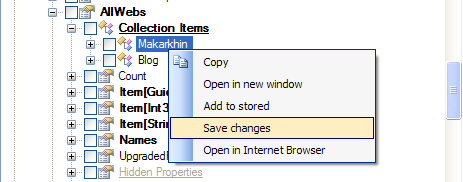
Additional information
|
Our valued customers
HarePoint products are recognized by thousands of companies




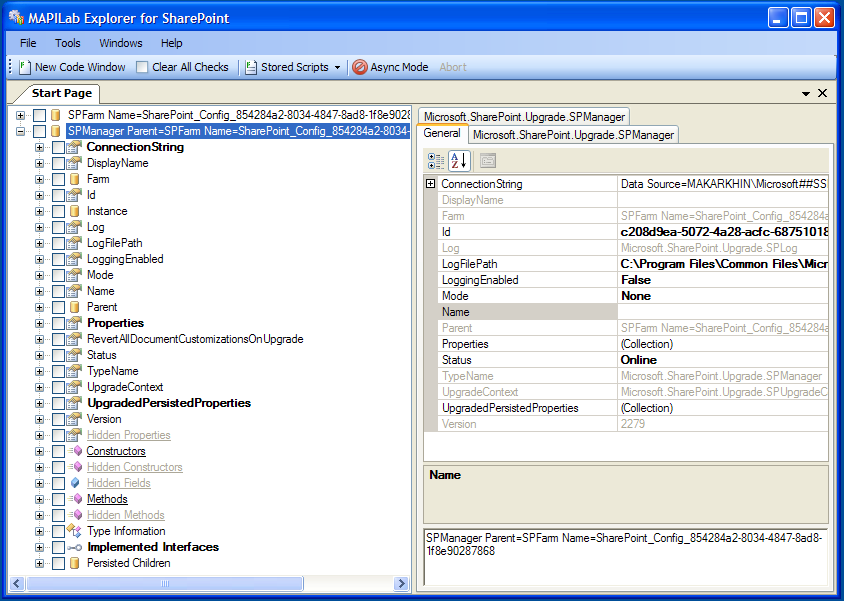
 .
.




