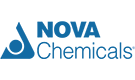|
|
As another example of universality of HarePoint Explorer for SharePoint, let`s review the operations with class System.Windows.Forms.Form. Open new script window and modify text of method Main the following way: C#using System; using System.Collections.Generic; using System.Diagnostics; using System.Text; using MAPILab.SharePoint.Explorer.CodeForm; using MAPILab.SharePoint.Explorer.Utilities.ScriptRunner; using System.Windows.Forms; public class Tester { static void Main( MAPILab.SharePoint.Explorer.CodeForm.MLCodeForm thisForm ,MAPILab.SharePoint.Explorer.Utilities.ScriptRunner.MLBrowser browser ) { Form form = new Form(); form.Text = "Hello From MAPILab Explorer For SharePoint"; FlowLayoutPanel layoutPanel = new FlowLayoutPanel(); form.Controls.Add(layoutPanel); layoutPanel.Dock = DockStyle.Fill; TextBox textBox = new TextBox(); textBox.Text = "Enter you name"; layoutPanel.Controls.Add(textBox); Button button = new Button(); button.Text = "Click Me!"; layoutPanel.Controls.Add(button); form.Show(); // Output browser configuration //browser.Text = "Browser window"; //browser.DisplayMode = MAPILab.SharePoint.Explorer.Utilities.ScriptRunner.DisplayMode.Expanded; browser.ReturnValue = form; } } Visual BasicVisual Basic Imports System Imports System.Collections.Generic Imports System.Diagnostics Imports System.Text Imports MAPILab.SharePoint.Explorer.CodeForm Imports MAPILab.SharePoint.Explorer.Utilities.ScriptRunner Imports System.Windows.Forms Public Class Tester Shared Sub Main(ByVal thisForm As MAPILab.SharePoint.Explorer.CodeForm.MLCodeForm, ByVal browser As MAPILab.SharePoint.Explorer.Utilities.ScriptRunner.MLBrowser) Dim form As Form = new Form() form.Text = "Hello From MAPILab Explorer For SharePoint" Dim layoutPanel As FlowLayoutPanel = new FlowLayoutPanel() form.Controls.Add(layoutPanel) layoutPanel.Dock = DockStyle.Fill Dim textBox As TextBox = new TextBox() textBox.Text = "Enter you name" layoutPanel.Controls.Add(textBox) Dim button As Button = new Button() button.Text = "Click Me!" layoutPanel.Controls.Add(button) form.Show() ' Output browser configuration 'browser.Text = "Browser window" 'browser.DisplayMode = MAPILab.SharePoint.Explorer.Utilities.ScriptRunner.DisplayMode.Expanded browser.ReturnValue = form End Sub End Class The given program code creates new window, adds several controls in it, after that it is displayed using method Show() and returns reference to window object for further investigation. The result of script execution looks the following way:
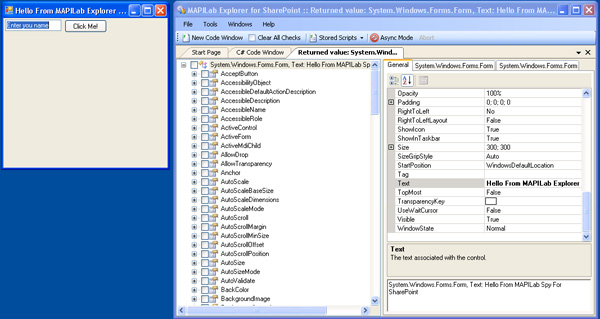 Click to open real size screenshot Here, pay attention that properties of created window may be changed. By changing properties (without closing anything), our window can be made to look the following way:
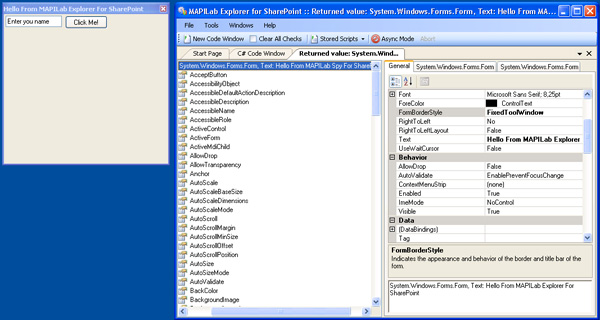 Click to open real size screenshot Additional information
|
Our valued customers
HarePoint products are recognized by thousands of companies