Building scripts is performed via writing program code in C# or Visual Basic language. All work with scripts is done in the script building window.
When opening window of script creation, HarePoint Explorer for SharePoint generates it`s minimal program code:
C#
using System;
using System.Collections.Generic;
using System.Diagnostics;
using System.Text;
using MAPILab.SharePoint.Explorer.CodeForm;
using MAPILab.SharePoint.Explorer.Utilities.ScriptRunner;
public class Tester
{
static void Main(
MAPILab.SharePoint.Explorer.CodeForm.MLCodeForm thisForm
,MAPILab.SharePoint.Explorer.Utilities.ScriptRunner.MLBrowser browser
)
{
// Output browser configuration
//browser.Text = "Browser window";
//browser.DisplayMode =
MAPILab.SharePoint.Explorer.Utilities.ScriptRunner.DisplayMode.Expanded;
browser.ReturnValue = null;
}
}
Visual Basic
Imports System
Imports System.Collections.Generic
Imports System.Diagnostics
Imports System.Text
Imports MAPILab.SharePoint.Explorer.CodeForm
Imports MAPILab.SharePoint.Explorer.Utilities.ScriptRunner
Public Class Tester
Shared Sub Main(ByVal thisForm
As MAPILab.SharePoint.Explorer.CodeForm.MLCodeForm,
ByVal browser
As MAPILab.SharePoint.Explorer.Utilities.ScriptRunner.MLBrowser)
' Output browser configuration
'browser.Text = "Browser window"
'browser.DisplayMode =
MAPILab.SharePoint.Explorer.Utilities.ScriptRunner.DisplayMode.Expanded
browser.ReturnValue = Nothing
End Sub
End Class
This code contains description of class
Tester, that includes statistical method
Main.
The method
Main is a start point for executing the script. Signature of this method is generated automatically on basis of selected objects in browser windows. Not depending on the condition of browser windows, method
Main always gets parameters
thisForm and
browser. Parameter
thisForm contains reference to script building window itself. Object returned by method
Main is displayed in new browser window (except for cases when null reference is returned).
Only name of class
Tester and signature of method
Main must remain unchanged in the script programming code - everything else can be changed as you like. It is possible to add descriptions of additional types, modify description of both class
Tester and body of method
Main, and etc.
As mentioned before, signature of method
Main is generated automatically depending on the number of objects flagged in browser windows. Considering the fact that in browser window not only property or field, but also any method can be flagged, the result of generation of method main may strongly vary. To demonstrate this, let`s review two examples.
Example of use the parameter browser and its parameters
Pairmeter
browser used to visualize and return one or more if necessary facilities during the execution of the script. Parameter
browser has the following properties:
- DisplayMode - Appearance object mode. Takes the values Raw and Expanded. By default is Raw. But for the convenience of displaying such objects as collections or arrays of objects you can use Expanded.
- RaturnValue - Object(s) to display in the object browser window.
Let us demonstrate the use of the parameter
browser to display a collection of services of SharePoint farm.
Let the browser window is marked property
Services.
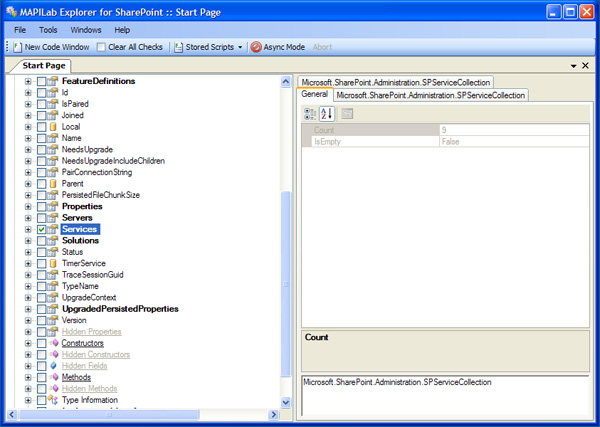
Click to open real size screenshot
Create a new script window and execute the following code, which returns a collection of services in
Raw mode:
C#
using System;
using System.Collections.Generic;
using System.Diagnostics;
using System.Text;
using MAPILab.SharePoint.Explorer.CodeForm;
using MAPILab.SharePoint.Explorer.Utilities.ScriptRunner;
public class Tester
{
static void Main(
Microsoft.SharePoint.Administration.SPServiceCollection services1
,MAPILab.SharePoint.Explorer.CodeForm.MLCodeForm thisForm
,MAPILab.SharePoint.Explorer.Utilities.ScriptRunner.MLBrowser browser
)
{
// Output browser configuration
browser.Text = "Raw Display Mode";
browser.DisplayMode =
MAPILab.SharePoint.Explorer.Utilities.ScriptRunner.DisplayMode.Raw;
browser.ReturnValue = services1;
}
}
Visual Basic
Imports System
Imports System.Collections.Generic
Imports System.Diagnostics
Imports System.Text
Imports MAPILab.SharePoint.Explorer.CodeForm
Imports MAPILab.SharePoint.Explorer.Utilities.ScriptRunner
Public Class Tester
Shared Sub Main(ByVal services1
As Microsoft.SharePoint.Administration.SPServiceCollection,
ByVal thisForm
As MAPILab.SharePoint.Explorer.CodeForm.MLCodeForm,
ByVal browser
As MAPILab.SharePoint.Explorer.Utilities.ScriptRunner.MLBrowser)
' Output browser configuration
browser.Text = "Raw Display Mode"
browser.DisplayMode =
MAPILab.SharePoint.Explorer.Utilities.ScriptRunner.DisplayMode.Raw
browser.ReturnValue = services1
End Sub
End Class
As a result of running the script get the following result:
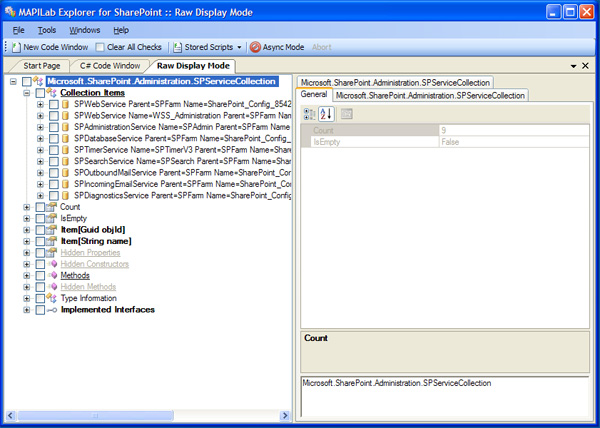
Click to open real size screenshot
Now execute the following code, which returns a collection of services in
Expanded mode:
C#
using System;
using System.Collections.Generic;
using System.Diagnostics;
using System.Text;
using MAPILab.SharePoint.Explorer.CodeForm;
using MAPILab.SharePoint.Explorer.Utilities.ScriptRunner;
public class Tester
{
static void Main(
Microsoft.SharePoint.Administration.SPServiceCollection services1
,MAPILab.SharePoint.Explorer.CodeForm.MLCodeForm thisForm
,MAPILab.SharePoint.Explorer.Utilities.ScriptRunner.MLBrowser browser
)
{
// Output browser configuration
browser.Text = "Expanded Display Mode";
browser.DisplayMode =
MAPILab.SharePoint.Explorer.Utilities.ScriptRunner.DisplayMode.Expanded;
browser.ReturnValue = services1;
}
}
Visual Basic
Imports System
Imports System.Collections.Generic
Imports System.Diagnostics
Imports System.Text
Imports MAPILab.SharePoint.Explorer.CodeForm
Imports MAPILab.SharePoint.Explorer.Utilities.ScriptRunner
Public Class Tester
Shared Sub Main(ByVal services1
As Microsoft.SharePoint.Administration.SPServiceCollection,
ByVal thisForm
As MAPILab.SharePoint.Explorer.CodeForm.MLCodeForm,
ByVal browser
As MAPILab.SharePoint.Explorer.Utilities.ScriptRunner.MLBrowser)
' Output browser configuration
browser.Text = "Expanded Display Mode"
browser.DisplayMode =
MAPILab.SharePoint.Explorer.Utilities.ScriptRunner.DisplayMode.Expanded
browser.ReturnValue = services1
End Sub
End Class
As a result of running the script get the following result:
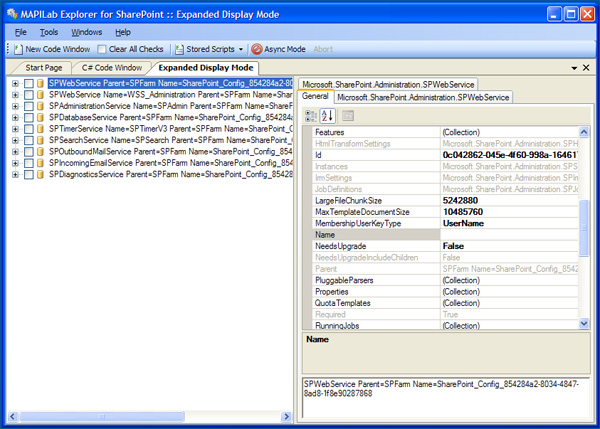
Click to open real size screenshot
Example of generating method main when selecting property or field
For instance, several properties or fields are flagged in browser window as shown below.
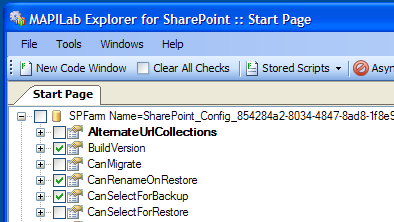
In this case, when creating new script window, method
Main will look the following way:
C#
using System;
using System.Collections.Generic;
using System.Diagnostics;
using System.Text;
using MAPILab.SharePoint.Explorer.CodeForm;
using MAPILab.SharePoint.Explorer.Utilities.ScriptRunner;
public class Tester
{
static void Main(
System.Version buildVersion1
,bool canRenameOnRestore2
,bool canSelectForBackup3
,MAPILab.SharePoint.Explorer.CodeForm.MLCodeForm thisForm
,MAPILab.SharePoint.Explorer.Utilities.ScriptRunner.MLBrowser browser
)
{
// Output browser configuration
//browser.Text = "Browser window";
//browser.DisplayMode =
MAPILab.SharePoint.Explorer.Utilities.ScriptRunner.DisplayMode.Expanded;
browser.ReturnValue = null;
}
}
Visual Basic
Imports System
Imports System.Collections.Generic
Imports System.Diagnostics
Imports System.Text
Imports MAPILab.SharePoint.Explorer.CodeForm
Imports MAPILab.SharePoint.Explorer.Utilities.ScriptRunner
Public Class Tester
Shared Sub Main(ByVal buildVersion1
As System.Version,
ByVal canRenameOnRestore2
As Boolean,
ByVal canSelectForBackup3
As Boolean,
ByVal thisForm
As MAPILab.SharePoint.Explorer.CodeForm.MLCodeForm,
ByVal browser
As MAPILab.SharePoint.Explorer.Utilities.ScriptRunner.MLBrowser)
' Output browser configuration
'browser.Text = "Browser window"
'browser.DisplayMode =
MAPILab.SharePoint.Explorer.Utilities.ScriptRunner.DisplayMode.Expanded
browser.ReturnValue = Nothing
End Sub
End Class
As seen in the example, the generated signature of method
Main contains, besides obligatory parameter thisForm , automatically added parameters
buildVersion1,
canRenameOnRestore2,
canSelectForBackup3 relevant to objects selected in browser window.
Let`s perform simple modification of generated method. Place string representation of
SharePoint version in the header of script window and put string
Current SharePoint version is � in output box of results:
C#
using System;
using System.Collections.Generic;
using System.Diagnostics;
using System.Text;
using MAPILab.SharePoint.Explorer.CodeForm;
using MAPILab.SharePoint.Explorer.Utilities.ScriptRunner;
public class Tester
{
static void Main(
System.Version buildVersion1
,bool canRenameOnRestore2
,bool canSelectForBackup3
,MAPILab.SharePoint.Explorer.CodeForm.MLCodeForm thisForm
,MAPILab.SharePoint.Explorer.Utilities.ScriptRunner.MLBrowser browser
)
{
// Put SharePoint version to code windows caption
thisForm.Text = buildVersion1.ToString();
// Make debug output
Debug.Print("Current SharePoint version is {0}", buildVersion1);
// Output browser configuration
//browser.Text = "Browser window";
//browser.DisplayMode =
MAPILab.SharePoint.Explorer.Utilities.ScriptRunner.DisplayMode.Expanded;
browser.ReturnValue = null;
}
}
Visual Basic
Imports System
Imports System.Collections.Generic
Imports System.Diagnostics
Imports System.Text
Imports MAPILab.SharePoint.Explorer.CodeForm
Imports MAPILab.SharePoint.Explorer.Utilities.ScriptRunner
Public Class Tester
Shared Sub Main(ByVal buildVersion1
As System.Version,
ByVal canRenameOnRestore2
As Boolean,
ByVal canSelectForBackup3
As Boolean,
ByVal thisForm
As MAPILab.SharePoint.Explorer.CodeForm.MLCodeForm,
ByVal browser
As MAPILab.SharePoint.Explorer.Utilities.ScriptRunner.MLBrowser)
'Put SharePoint version to code windows caption
thisForm.Text = buildVersion1.ToString()
'Make debug output
Debug.Print("Current SharePoint version is {0}", buildVersion1)
' Output browser configuration
'browser.Text = "Browser window"
'browser.DisplayMode =
MAPILab.SharePoint.Explorer.Utilities.ScriptRunner.DisplayMode.Expanded
browser.ReturnValue = Nothing
End Sub
End Class
In order to be sure of no errors in the programming code, it can be compiled by clicking buttons
F6,
F7 or selecting menu item
Action -
Compile.
In order to execute script, click button
F5 or select menu item
Action -
Run.
After executing the given script, window will become as follows (pay attention to points marked with red rectangles):
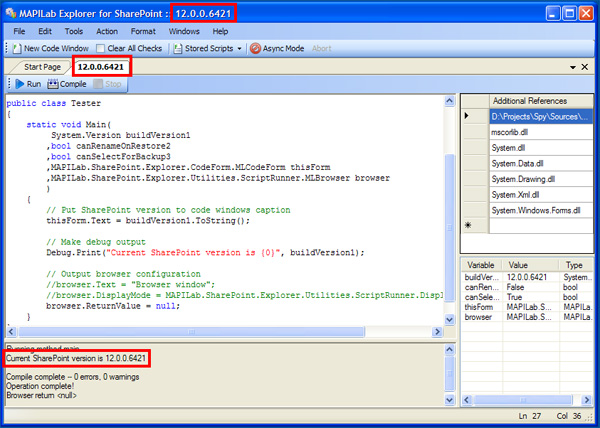
Click to open real size screenshot
Example of generating method main when selecting method
When some method is selected in the browser tree, not only signature of method
Main, but also the part of its part is generated - template of call of selected method is put in it beforehand. Let`s demonstrate it.
Assume that one of methods (one for simplicity) is flagged in browser window as shown on the image below (by the way, method selected for the example allows receiving description of SharePoint feature in XML format).
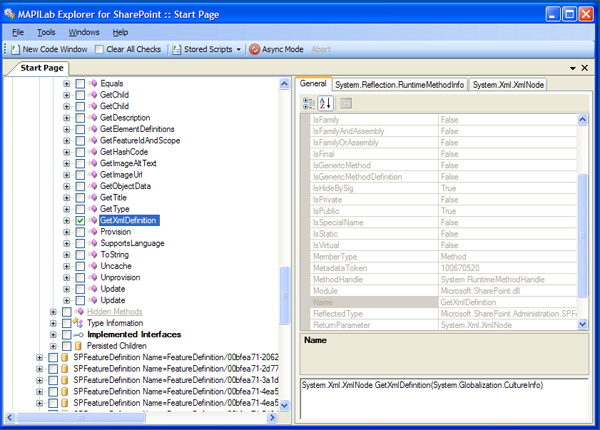
Click to open real size screenshot
In this case, when creating new script window, method
Main will be the following:
C#
using System;
using System.Collections.Generic;
using System.Diagnostics;
using System.Text;
using MAPILab.SharePoint.Explorer.CodeForm;
using MAPILab.SharePoint.Explorer.Utilities.ScriptRunner;
public class Tester
{
static void Main(
Microsoft.SharePoint.Administration.SPFeatureDefinition mo_getXmlDefinition1
,System.Reflection.MethodInfo getXmlDefinition1
,MAPILab.SharePoint.Explorer.CodeForm.MLCodeForm thisForm
,MAPILab.SharePoint.Explorer.Utilities.ScriptRunner.MLBrowser browser
)
{
// Calling method GetXmlDefinition
System.Globalization.CultureInfo value1 = ;
System.Xml.XmlNode value2 =
mo_getXmlDefinition1.GetXmlDefinition(
value1);
// Output browser configuration
//browser.Text = "Browser window";
//browser.DisplayMode =
MAPILab.SharePoint.Explorer.Utilities.ScriptRunner.DisplayMode.Expanded;
browser.ReturnValue = null;
}
}
Visual Basic
Imports System
Imports System.Collections.Generic
Imports System.Diagnostics
Imports System.Text
Imports MAPILab.SharePoint.Explorer.CodeForm
Imports MAPILab.SharePoint.Explorer.Utilities.ScriptRunner
Public Class Tester
Shared Sub Main(ByVal mo_getXmlDefinition1
As Microsoft.SharePoint.Administration.SPFeatureDefinition,
ByVal getXmlDefinition1
As System.Reflection.MethodInfo,
ByVal thisForm
As MAPILab.SharePoint.Explorer.CodeForm.MLCodeForm,
ByVal browser
As MAPILab.SharePoint.Explorer.Utilities.ScriptRunner.MLBrowser)
' Calling method GetXmlDefinition
Dim value1
As System.Globalization.CultureInfo =
Dim value2
As System.Xml.XmlNode = mo_getXmlDefinition1.GetXmlDefinition(value1)
' Output browser configuration
'browser.Text = "Browser window"
'browser.DisplayMode =
MAPILab.SharePoint.Explorer.Utilities.ScriptRunner.DisplayMode.Expanded
browser.ReturnValue = Nothing
End Sub
End Class
As seen in the example, besides object of type
MethodInfo selected in the browser, the list of parameters of method
Main includes also parameter
mo_getXmlDefinition1 containing reference to an object that must be called. Moreover, method body already contains template that can simplify the call of selected method. It remains only to supply it (actually to define value of variable
value1) and use the result of call that will be placed in variable
value2. Modify the code for xml describing property of SharePoint feature to be shown in pop-up window, and after that - object of type
XmlNode to appear in new browser window:
C#
using System;
using System.Collections.Generic;
using System.Diagnostics;
using System.Text;
using MAPILab.SharePoint.Explorer.CodeForm;
using MAPILab.SharePoint.Explorer.Utilities.ScriptRunner;
public class Tester
{
static void Main(
Microsoft.SharePoint.Administration.SPFeatureDefinition mo_getXmlDefinition1
,System.Reflection.MethodInfo getXmlDefinition1
,MAPILab.SharePoint.Explorer.CodeForm.MLCodeForm thisForm
,MAPILab.SharePoint.Explorer.Utilities.ScriptRunner.MLBrowser browser
)
{
// Calling method GetXmlDefinition
System.Globalization.CultureInfo value1 = System.Threading.Thread.CurrentThread.CurrentCulture;
System.Xml.XmlNode value2 =
mo_getXmlDefinition1.GetXmlDefinition(
value1);
// Show Feature XML using MessageBox class
System.Windows.Forms.MessageBox.Show(value2.OuterXml);
// Output browser configuration
//browser.Text = "Browser window";
//browser.DisplayMode =
MAPILab.SharePoint.Explorer.Utilities.ScriptRunner.DisplayMode.Expanded;
// Return results to the new object browser
browser.ReturnValue = value2;
}
}
Visual Basic
Imports System
Imports System.Collections.Generic
Imports System.Diagnostics
Imports System.Text
Imports MAPILab.SharePoint.Explorer.CodeForm
Imports MAPILab.SharePoint.Explorer.Utilities.ScriptRunner
Public Class Tester
Shared Sub Main(ByVal mo_getXmlDefinition1
As Microsoft.SharePoint.Administration.SPFeatureDefinition,
ByVal getXmlDefinition1
As System.Reflection.MethodInfo,
ByVal thisForm
As MAPILab.SharePoint.Explorer.CodeForm.MLCodeForm,
ByVal browser
As MAPILab.SharePoint.Explorer.Utilities.ScriptRunner.MLBrowser)
' Calling method GetXmlDefinition
Dim value1
As System.Globalization.CultureInfo
value1 = System.Threading.Thread.CurrentThread.CurrentCulture
Dim value2
As System.Xml.XmlNode
value2 = mo_getXmlDefinition1.GetXmlDefinition(value1)
'Show Feature XML using MessageBox class
System.Windows.Forms.MessageBox.Show(value2.OuterXml)
' Output browser configuration
'browser.Text = "Browser window"
'browser.DisplayMode =
MAPILab.SharePoint.Explorer.Utilities.ScriptRunner.DisplayMode.Expanded
'Return results to the new object browser
browser.ReturnValue = value2
End Sub
End Class
As a result of script execution (button
F5) we will sequentially see:
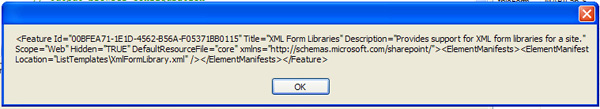
Click to open real size screenshot
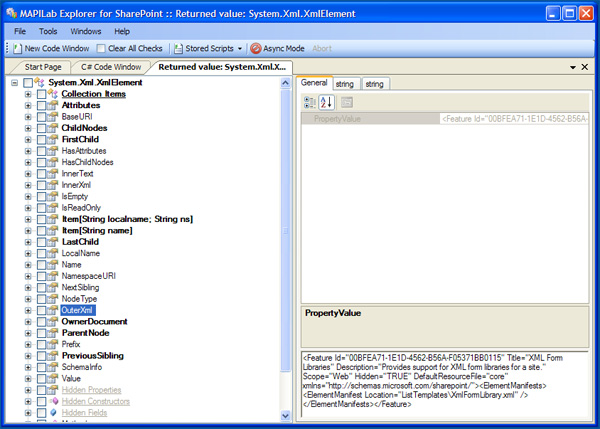
Click to open real size screenshot
Here we have reviewed examples of operations with properties or methods separately, however nothing prevents from selecting both of them in the browser simultaneously. In this case, signature of method
Main, which includes both first and second variant, will be generated.




